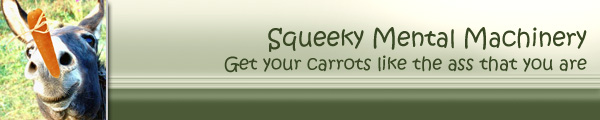150 online video tools and resources
Online video is a huge trend - so huge that’s it’s proving hard to keep track. From video sharing sites to video mixers, mashups and converters, we’ve brought together more than 150 of our favorite sites in this category. Enjoy. Source mashable.com
Live Video Communications

Stickam - The best site for live video communications with multiple people. There is no major competition for Stickam just yet.
Blogtv - Blogtv is a recent discovery to the public. It allows you to do a live video show, and you can stream it live, as well as archive it for later use.
ooVoo - This allows you to carry on video conversations with live video through a Skype-like program.
Mogulus - This site is basically an all in one broadcast solution for video. You can create, edit, and add things similar to broadcast companies could add.
Ustream - Allows you to stream live video and you can also embed the player in to your own website.
HeyCosmo - A downloadable application that allows you to connect with other people in many ways, even play games and more.
Operator11 - Go live with your camera and create your own channels. You can also send video comments and remix your videos.
Online Video How-to

Better YT Video Quality - This guide helps you with getting the best possible video quality on YouTube, can be applied to other sites as well.
Make Internet TV - This guide has step-by-step instructions for shooting, editing, and publishing videos on the Internet.
How to put your readers at the scene - A scene-setting guide for online web journalists.
Tips for shooting better online video - learn the equipment, shooting and editing basics from this collection of tips.
Online video tips - a Squidoo lens with several useful online video shooting and editing tips.
Home video tips - Chris Pirillo’s tips for shooting better videos at home.
Camcorderinfo - Every online video comes from a camcorder, so here is the best place to get opinions on your next camcorder purchase.
5 Ways To Create a Great Video Podcast - A great article that applies to both video podcasts and video production in general.
Online Video Editors

Eyespot - add effects and transitions to the videos you upload, or use some of the large amount of free video clips and music from Eyespot’s media partners.
MuveeMix - Upload your movie, mix it with music, add cool effects and share it on MySpace, Friendster, Blogger, and other networks.
Motionbox - This service features the ability to link to a very specific point or “segment” within the clip itself.
Cuts - Insert sound effects in your videos, add captions, loop the best parts and in minutes you can share your creation with the world.
JumpCut - a free service that enables you to upload, edit and share your videos. Offers keyframe-based editing, effects, transitions and actions.
VideoEgg - A video editing platform that you can add to create a social network and offers opportunities for monetization.
Mojiti - Select videos from popular video sharing sites, personalize them with your annotations and share them with others.
Photobucket - Edit videos within a browser using Flash and remix photos and home videos with other elements, such as music, video captions and transitions.
StashSpace - Upload, store and edit your videos online. You can also record videos directly from your camcorder or digital camera.
BubblePly - Video annotating service where anyone can add text bubbles that are synchronized with video.
Veotag - Service that lets you display clickable text, called “veotags,” within an audio or video file.
Vidavee Grafitti - add graphics and text into any video; the service is called a “legal form of artful vandalism” by the creators.
Vmix - Vmix is a community and a hosting provider for your videos, aimed at creative authors who want to create remixes of their music and videos.
MovieMasher - a combination of a video editor with a timeline and lots of various effects, a standalone player and a media browser.
MixerCast - Mix your media with professional video, images, music, and network your MixerCast everywhere.
Fliptrack - Make a free musical photo slideshow and music video. It’s easy to do and you do it online.
Online Video Converters

Zamzar - converts all sorts of file formats, including several video formats.
Media Convert - a media converter with a huge amount of options; resulting videos can sometimes be out of sync with audio.
Vixy - a simple converter that can only convert Flash apps from the web to several other video formats.
Hey Watch! - an online video converter focusing on file formats that works on portable multimedia devices, like the iPod.
MediaConverter - a video converter that can be slow and needs polishing, but can sometimes yield really good results.
Movavi - another video converter that allows you to upload videos and convert them to formats you wish to use.
Video sharing

YouTube - YouTube is the king of the video sharing sites, it has more users and videos than the others. Any video you can think of it probably already on YouTube.
Google Video - Since Google bought YouTube, Google’s Video player is mainly used for for-pay content like TV shows. Also there is a search here that indexes all of the video sharing sites on the internet (well, most of them).
Blip.tv - Blip.tv is the perfect video sharing site for video podcast makers. It’s designed to let them easily upload all types and qualities of media and then send them to their feed for the users. They also let you add ads to you video so you can make some money.
Ourmedia - A great site where you can upload audio, video, images, and text and share them with the world. The OurMedia community contains over 100,000 members.
Veoh - Watch long form, television quality content and publish your own videos.
DailyMotion - Video sharing platform with multiple video search options. You can join groups of people who publish videos based on a common interest.
Metacafe - A site that helps you discover the best videos through a community that filters, reviews and rates new videos every day.
UnCut - Video uploading and sharing community by AOL. Embed all the videos you want in your blog.
ClipShack - video sharing community that allows you to upload video clips, make friends, keep a collection of your favorite videos and comment on clips.
5min - Video sharing site with a particular vision: collecting videos that can visually explain anything in 5 minutes.
Brightcove - Search, click and watch. Music videos, news, travel, recipes, adventure. Thousands of channels, including the best in online video.
Viddler - Viddler lets add tags and comments to video that will show up at specific times. It also has unique features like flickr and twitter integration.
Revver - The first video sharing site that provides users with the possibility to earn money from the videos they upload.
Vimeo - Vimeo is a video sharing site that has an emphasis on it’s users. The video’s you find there are more likely to be home movies or shorts by aspiring film makers, and also a lot of lip dubs.
Yahoo Video - Yahoo’s version of online video. Similar to Google video, but done the Yahoo way.
HelpfulVideo - Share your knowledge and skills with others for free or little charge via video clips.
BroadbandSports - A video sharing site specifically for sharing sports related videos.
Travelistic - A video sharing site that allows users to post video content specific to travel.
Livevideo - Video sharing site that lets you create personal channels. Upload your own videos and share them with the world.
Kewego - A video sharing network where you can upload your own videos and view videos by others.
Godtube - It’s a Christian version of YouTube. All things Christian welcomed.
Coull.tv - An interactive twist to video, this site allows you to view video and add interactive elements to it by using your mouse.
Mediabum - Video sharing site focusing on funny videos.
VMIX - Another video sharing website; All content is screened, so be sure everything you upload is legit.
Grouper - Video sharing site with a big selection of content; enables you to create playlists and easily upload videos to MySpace.
Break - Break is a video site and more for comedic based content.
Videosift - a Digg-like site which lets you submit, vote, and comment on videos.
GeeVee - GeeVee is a video sharing site specifically for sharing videos of game play in video games.
Stage6 - A video site that uses the Divx player so you can upload High Definition video, of course this also means longer upload times, and you need DivX support (usually a browser plugin).
Tube Battle - vote for the best videos, organized by category.
Video hosting

TinyPic - Host videos and images for free; it is possible to upload videos in the most popular formats and link videos on MySpace, eBay, blogs and message boards
Vidilife - Upload videos and store them online. There is no limit in terms of length of the files you can upload.
Dropshots - Good site that lets you upload videos, share them and embed them on other sites.
ZippyVideos - Upload and store video files (maximum 20 MB) in the most popular video formats.
Supload - Free service to host video clips and images. Maximum video file size allowed is 20 MB.
Rupid - Another provider of free video hosting: you can host your videos and share them with others.
Pixilive - Free images and video hosting for MySpace, eBay, Facebook and other sites. Maximum size for videos is 10 MB.
Mydeo - store and stream your videos online. You will be able to embed a video on any website and send streaming video messages .
YourFileHost - Upload files anonymously and share them with others. You can upload any file format up to 25 MB.
Video organization and management

Aggrega - create and organize your own music video channels and share them with others.
Feedbeat - a fantastic service that lets you create playlists with videos from different sources - YouTube, Google Video and others. Each playlist gets its own subdomain on feedbeat.net.
Ajaxilicious - an online movie catalogue which enables you to manage your movies and share them with others via RSS.
Cliproller - create custom video channels and add as many as you like to your personal Cliproller page.
CozmoTV - CozmoTV is a site that allows you to create and organize channels of video already existing online.
Vidcasts & vlogging

BlogCheese - a simple way to create and share a video blog - all you need is a webcam.
Revision3 - A video podcasting network that’s home to many well made video podcasts, including Diggnation, which is Kevin Rose and Alex Albrecht’s video podcast about the top stories on Digg.
Jabbits - Social video blogging: Use your webcam to record your Post or Jab with an easy-to-use recorder.
Ask a Ninja - got questions? Ask a ninja! One of the most popular vidcasts in the world, and definitely the funniest.
Galacticast - a weekly Sci-fi comedy podcast, episodes usually consists of lots of really geeky parodies.
Scriggity - A news podcast, where the viewers send in the news that they think should be on the shows.
SuperDeluxe - A site to find videos that focus mainly on comedic content.
DL.TV - Some of the the old TechTV crew back at it again with their own own show on all things tech. One of the best video podcasts for tech geeks.
Webnation - Amber Mac’s bi-weekly video podcast with news and interviews relating to current events in the tech world.
Tom Green’s the Channel - A daily video podcast that is recorded live and is hosted by Tom Green. He usually has a celebrity guest on the show.
GeekBrief TV - a daily podcast hosted by Cali Lewis, it’s a 3-5 minute update on the latest tech news.
This Week in Tech - famous tech vidcast by Leo Laporte, one of the most viewed vidcasts in the world.
The Broken - tech show for teh 1337 h4×0rz.
Digg Podcasts - a long list of popular podcasts, containing most of the vidcasts on this list and many more.
Video mashups

Virtual Video Map - YouTube videos on a Google map. Find out where do all those cool videos come from.
RealPeopleStuff - a site that combines CraigsList and YouTube, offering video clips related to ads.
TagTV - enter a tag and get results from Flickr and YouTube. Clean and simple design makes TagTV a very neat way to browse photos and videos.
I Love Music Video - combines YouTube with info from your Last.FM account. Great way to get videos (at least until Last.FM signs an evil deal with all those content providers and starts offering music videos).
MusicPortl - information on bands and musicians containing biographies, Flickr images, related blog posts and YouTube videos.
Magg - aggregates videos from several video sites. Also works as a search engine.
RateMyDanceMoves - Hot or Not-style site, presenting you dance-related YouTube videos to vote on.
ReviewTube - a site that enables you to add captions to YouTube videos. Nice idea, but relatively poor execution - the captions frequently overlap, making the text unreadable.
Mobile video apps

Youtube mobile - a stripped down version of YouTube tailored for use on mobile phones.
Shozu - a free service for your phone that makes it easy to send and receive photos, videos and music
Abazab - a universal video player that also works on your mobile phone.
Srobbin Mobile Video - An unofficial search for Google video on your cell phone.
Yahoo Mobile - Yahoo mobile allows you to search, find, and play videos right on your cell phone.
MobiTV - MobiTV allows you to watch television video from popular networks of all kinds.
MTV Mobile Video - Anything MTV related all for download to watch on your cell phone.
ESPN MVP - If you are a Verizon Wireless customer and have the V Cast service enabled, you can watch sports clips and more.
Moblr - Moblr allows you to view videos uploaded to the site directly on your cell phone.
Mobunga - This site allows you to download videos to your mobile phone, as well as iPod and PSP.
Video search

Blinkx - Perform searches within the most popular video networks, such as CBS, Reuters and CNN. Users can search for content and create TV channels that splice relevant content together.
PureVideo - Search within the most popular video directories and video sharing sites. PureVideo features up to six channels and each channel contains about six source sites.
SearchVideo - Search engine and directory created by AOL. Users can also search within specific video channels like MySpace and YouTube.
Search For Video - search engine and video directory that displays results from hundreds of video channels. Search For Video also provides an add-on for Firefox.
Yahoo! Video Search - Yahoo! has a video search engine that gathers videos from Yahoo! directory and from many other online sources. You can also search within specific domains or sites.
TubeSurf - Video search engine that gathers results from popular video directories, such as YouTube, Yahoo! Video, MySpace and Google Video. TubeSurf is also available as an add-on for Firefox.
ClipRoller - Search across popular video sites, such as: YouTube, Metacafe and more. As you continue to search for videos, ClipRoller learns your preferences and delivers content you like to watch.
Pixsy - A video search engine that lets users search content across dozens of video sites. Users are allowed to save searches and single videos.
ScoopVid - Search engine that enables you to either search for videos or browse through channels and categories.
Google Video Search - Google’s Video search recently was updated and now searches many video sites other than just YouTube and Google Video.
AOL Video - once known as the great media search engine, the AOL-purchased SingingFish, AOL Video kept some traits of the crowd’s favorite place to look for hard to find videos, but true fans claim that the site is not as good as its predecessor.
Truveo - Search videos or browse by either channel or category.
Altavista Video - good old Altavista isn’t what it used to be, but it does have a video search section.
Online video downloading services

VideoRonk - Search and download your favorite videos from YouTube, Google Video, Metacafe, DailyMotion, iFilm, MySpace, Vimeo, Blip.tv, Revver and more.
VideoDL - Download online videos available on YouTube, Google Video and Break.com stright to your computer.
Vixy - Grab videos from popular sites and convert them into various video formats (including iPod and PSP).
KeepVid - Download videos from many video sharing sites, including YouTube, Google Video, MySpace Videos, DailyMotion, Blip.tv, Revver and other services.
VideoDownloader - Get videos from video sharing sites. VideoDownloader is also available as a Firefox extension, allowing you to seamlessly integrate it within your browser.
YouTubeX - Download videos from YouTube. It doesn’t have a lot of options in terms of video sites among which you could choose, but it is very easy to use.
DownThisVideo - This site lets you download videos from YouTube, GoogleVideo, MetaCafe, Vimeo and other services.
KissYouTube - A service that provides two interesting and effective ways to download videos from YouTube.
YouTubeDownloads - Another site that lets you download videos exclusively from YouTube (other sites are not supported).
Kcoolonline - Download videos on your hard disk from more than 90 sites, including YouTube, Google Video, Metacafe, iFilm and MySpace, Yahoo and many more.
YouTubia - A YouTube clone that lets you download and save YouTube videos within your IE or Firefox browser.
MediaConverter - A platform that lets you download and convert videos straight from YouTube.
Miscellaneous tools

Hellodeo - Record videos from your webcam and post them on any web page.
Flikzor - Send and receive video comments on your profile, blog and more.
Flixn - Record a video message right in the web browser and share anywhere including MySpace and eBay.
GabMail - Service that enable users to send unlimited numbers of free video email messages.
Bubble Guru - A site for recording webcam video messages and getting them onto your website or sending to others.
CamTwist - Software package (for Mac computers) that lets you add special effects to your video chats.
WebcamMax - Software that lets you add videos, screen, pictures, flash and effects to virtual or real webcam and broadcast on all messengers (Windows
only).
StumbleUpon Video - Just press “Stumble!” and a random video is presented to you, you can also ask for random videos with in categories like Humor, or Cats.
CrowdRules - video answers to your questions.
ClipSync - interact with other users while watching the same video as them.
ClipSyndicate - publish broadcast quality news on your web site.
Broadbandsports - a big collection of sports-related videos.